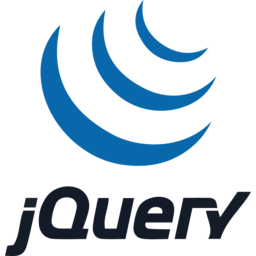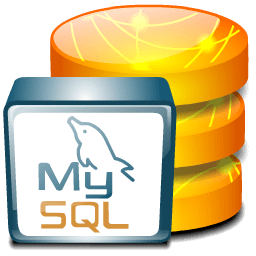Overwatch.exe file -> Properties -> Disable Fullscreen Optimization
Windows 10 Privacy:
O&O ShutUp10 – LINK
Services:
Disable prefetch/superfetch
Disable Wap Push
Diagnostics Tracking Service
Disable Fax
Spybot Anti-Beacon – LINK
Disable Diagnostic Tracking Service:
- Tap on the Windows-key, type services and hit enter.
- Locate the service Diagnostics Tracking Service and double-click on it,
- Activate the startup type menu and select disabled from it. This disables the services’ autostart.
- Click the stop button afterwards to stop the running process. This stops the service for the current session.
disable auto updates:
- Run the command takeown /f “%WINDIR%\System32\UsoClient.exe” /a
- This takes ownership of the file and assigns it to the administrator group giving you control over the file.
- Now run icacls “%WINDIR%\System32\UsoClient.exe” /inheritance:r /remove “Administrators” “Authenticated Users” “Users” “System”
Pages: 1 2