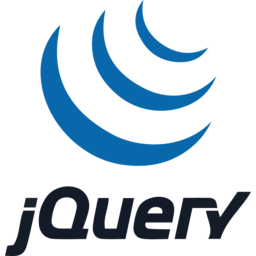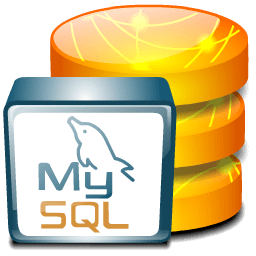Windows 10 Consumer Experience adds tiles to the Start Menu for things like Candy Crush, Solitaire, and other non-business applications. There’s a simple way to disable this. Note that this does not remove any of the built-in apps like Calendar, Mail, or even Xbox.
Group Policy
The best and most practical way to disable this would be Group Policy. There’s a setting called “Turn off Microsoft consumer experiences” located at Computer Configuration > Administrative Templates > Windows Components > Cloud Content”. If you enable this policy, the extra stuff will go away.