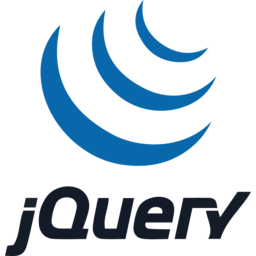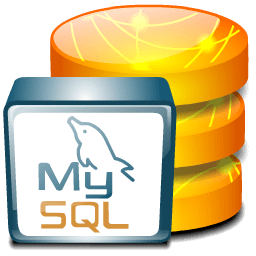Problem:
Receiving the “TCP/IP has reached the security limit imposed on the number of concurrent TCP connect attempts” error in event viewer for Event ID 4226? A limit was first imposed back in XP SP2, with a concurrent connection limit of ten different connections per one second.
(Number of half open connections)
Although most users won’t notice a difference in network activity if it’s increased, there is a registry value that can be set to zero to disable the maximum number of connections allowed.
This would be helpful for anyone using a download manager or torrent program that allows many simultaneous connections at once.
Solution:
Open “regedit” and navigate to“HKEY_LOCAL_MACHINE\SYSTEM\CurrentControlSet\services\Tcpip\Parameters.”
add a dword32 “EnableConnectionRateLimiting”set to “0” hex